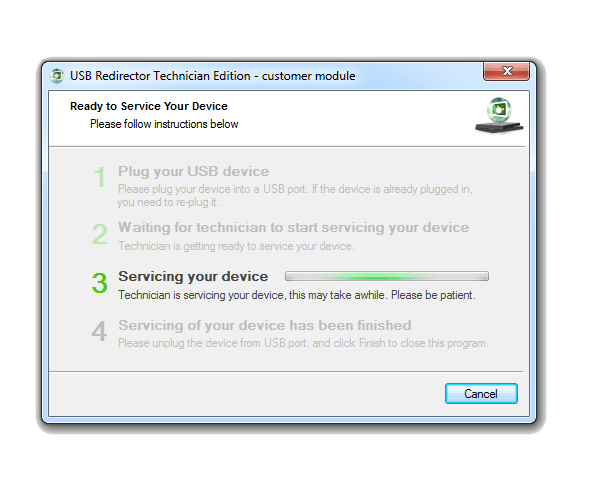First please download the USB REDIRECTOR program using this link: USB REDIRECTOR
Now open the USB REDIRECTOR program and click on next. Program will ask for the Remote Technician address.
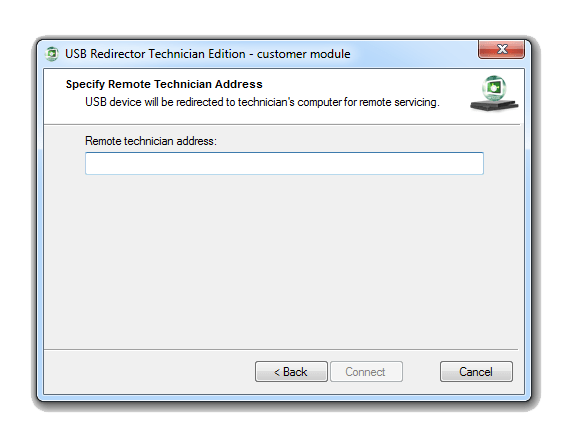
We will send you a remote technician address.
- Enter Technician address and hit the connect button.
- Connect the phone to computer on step 1: Plug your USB device.
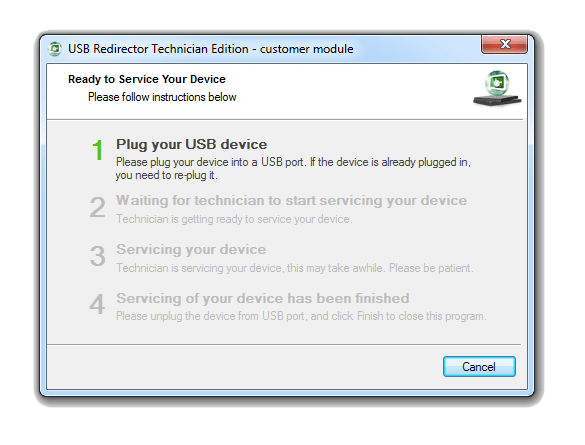
USB redirector will move to step 2
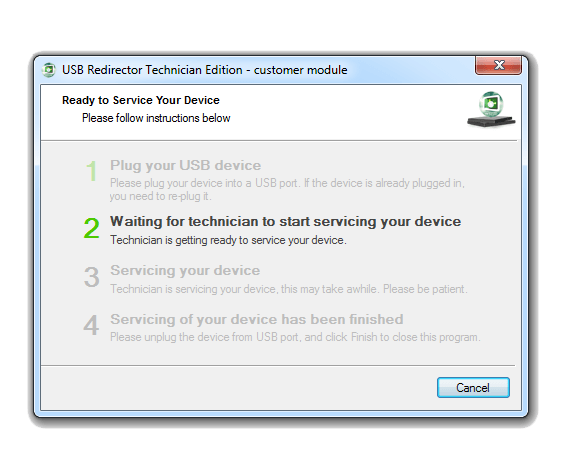
Type ’IP ADDRESS’ on google search bar and send us Your public IP.
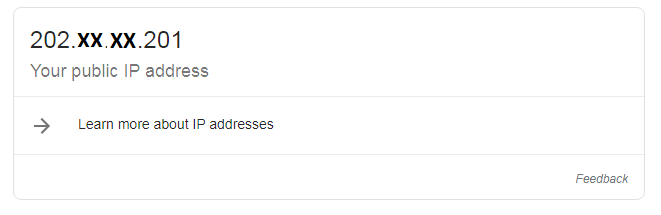
Or check IP here : whatismyip.com
We will start servicing and unlock the phone in a few minutes.