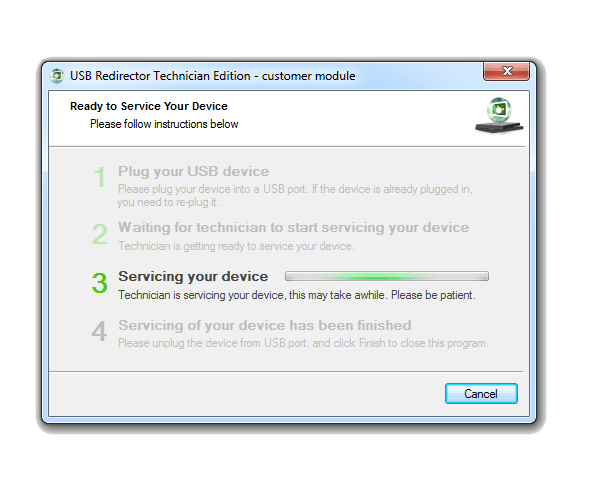INSTALL LG USB DRIVER
First install LG USB DRIVER and restart the windows computer.
You can download it here: LG USB DRIVER.
Note: You may see a different setting on your phone. In that case, please contact us. We will send correct instruction for your phone.
ACTIVATE USB DEBUGGING ON A LG PHONE
To enable USB DEBUGGING on a LG Smartphone. First, you need to go into phone ‘settings’.
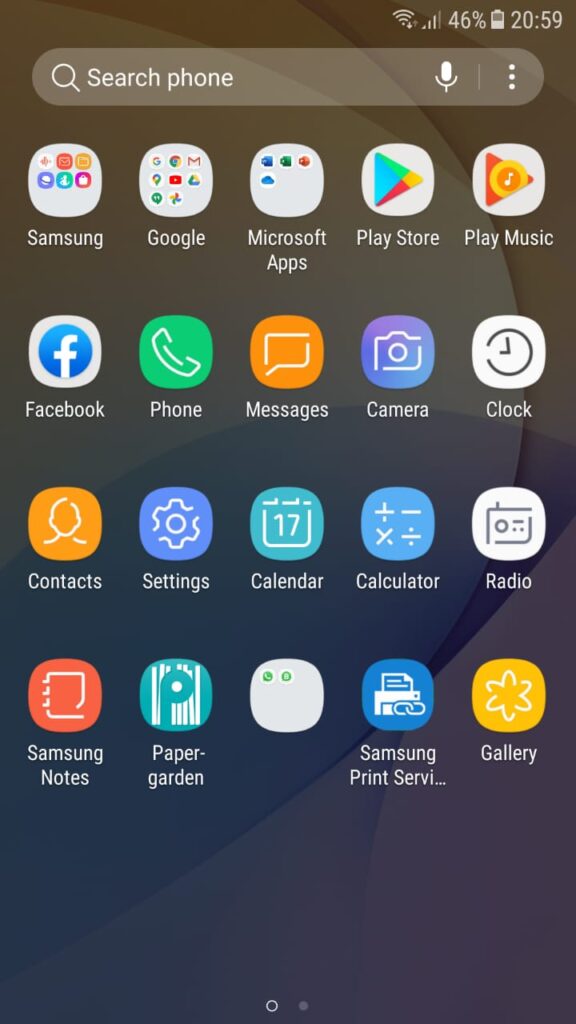
Then ‘About phone’.
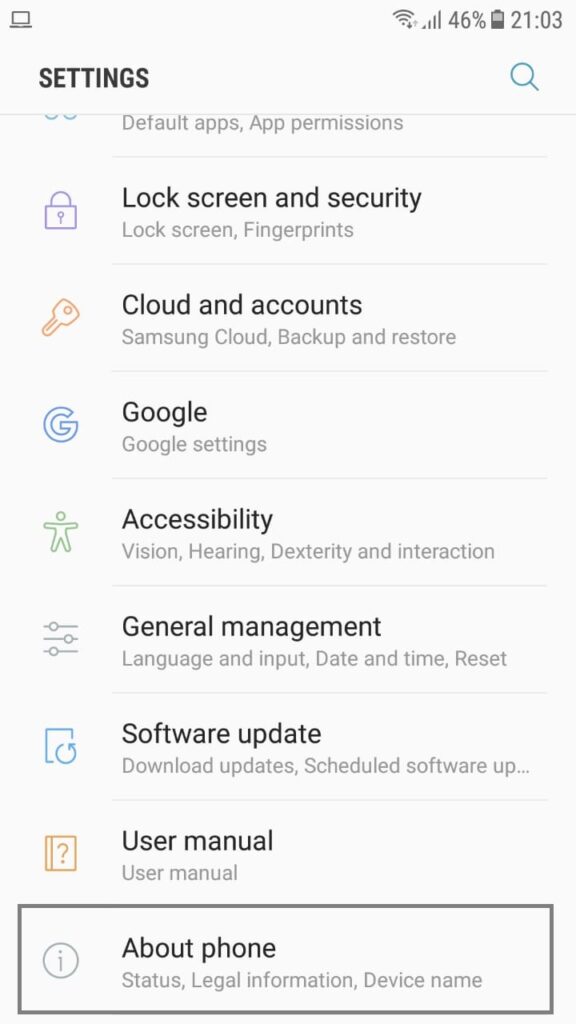
In about phone .. look for the ‘software information’.
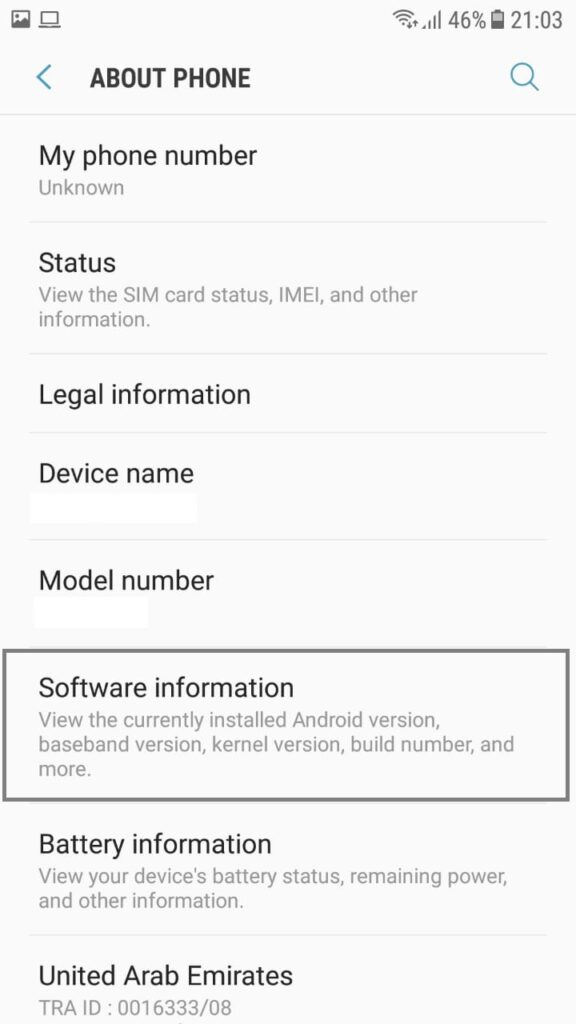
In Software information. Tap on the build number 8 times. LG phone will show a message ‘now you are developer’.
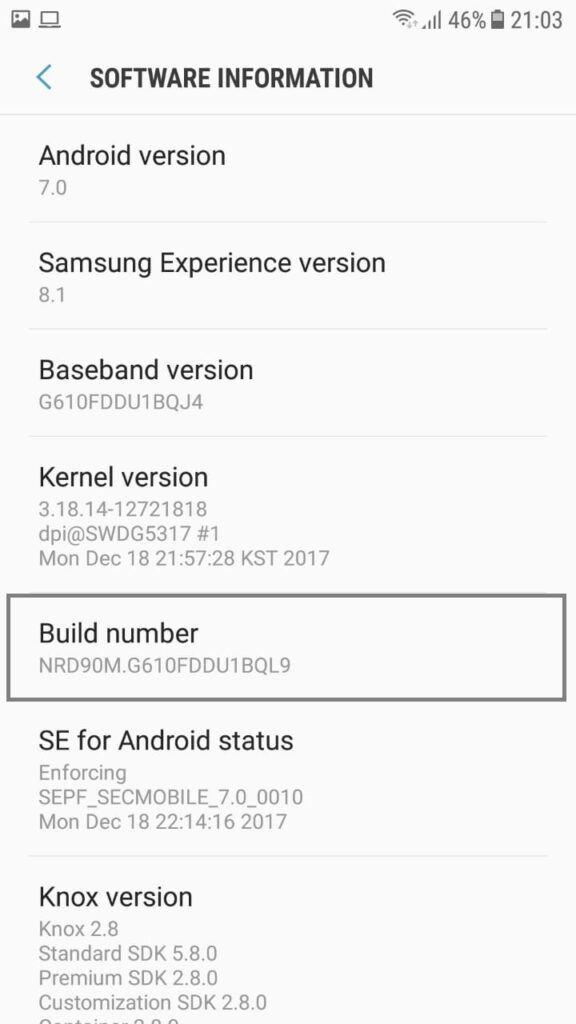
Then go back to LG phone settings .. then find the ‘developer options’.
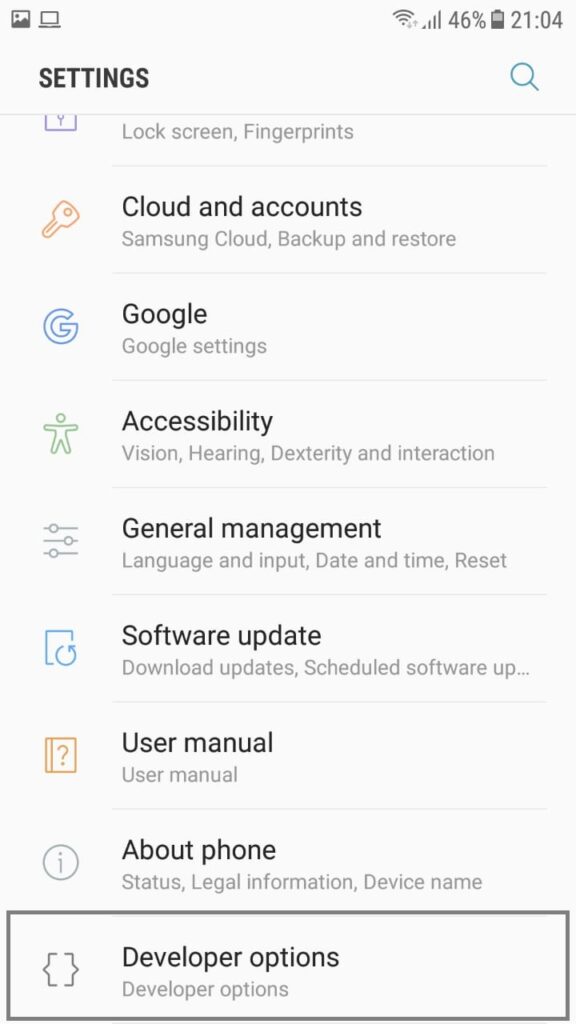
In Developer options .. find the USB DEBUGGING option and enable this.
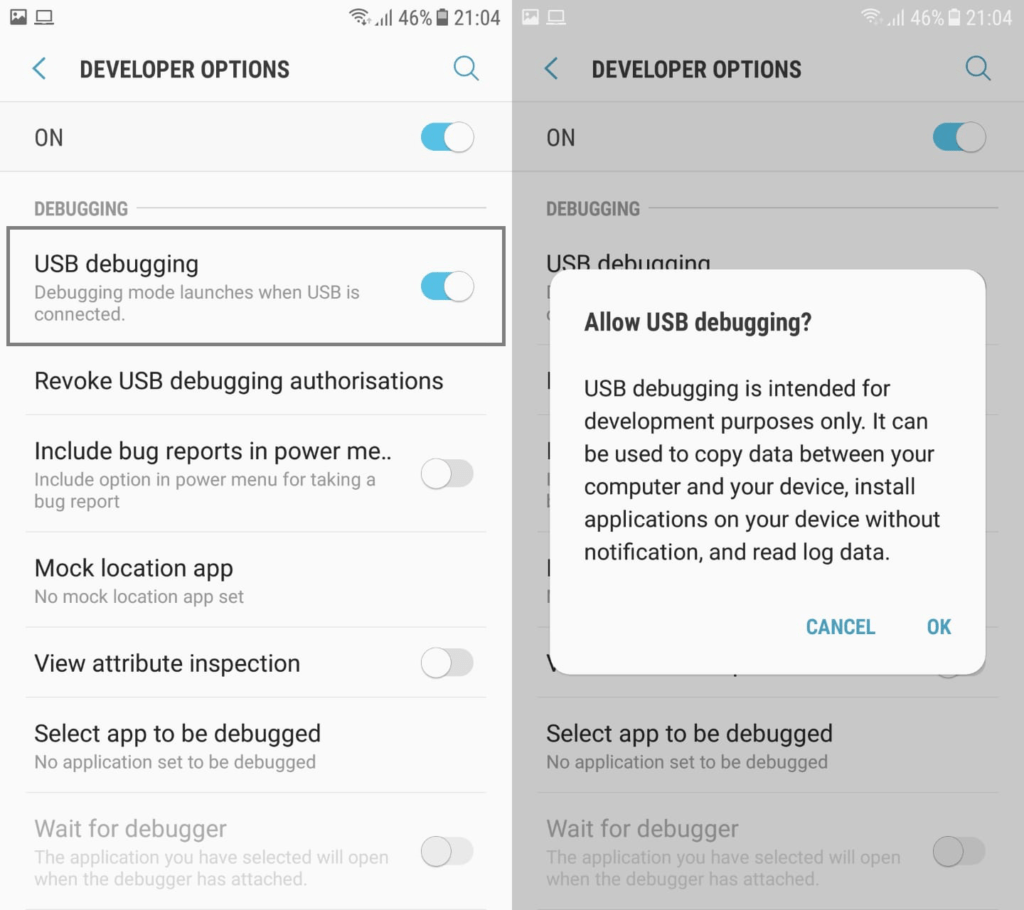
You have successfully enabled the LG phone’s usb debugging.
Last thing that you need to do.
HOW TO CONNECT THE LG PHONE ON AN UNLOCK SERVER.
Download the USB REDIRECTOR program in a windows computer using this link: USB REDIRECTOR
Now open the USB REDIRECTOR program and click on next. Program will ask for the Remote Technician address.
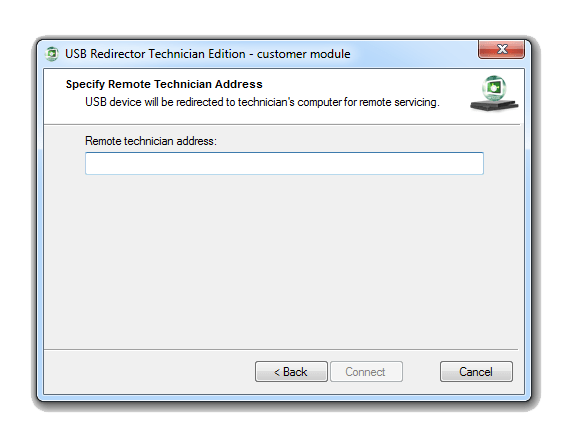
We will send you a remote technician address.
- Enter Technician address and hit the connect button.
- Connect the LG phone to computer on step 1: Plug your USB device.
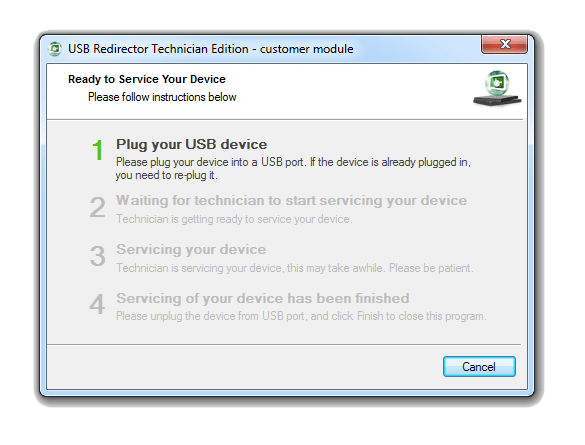
USB redirector will move to step 2
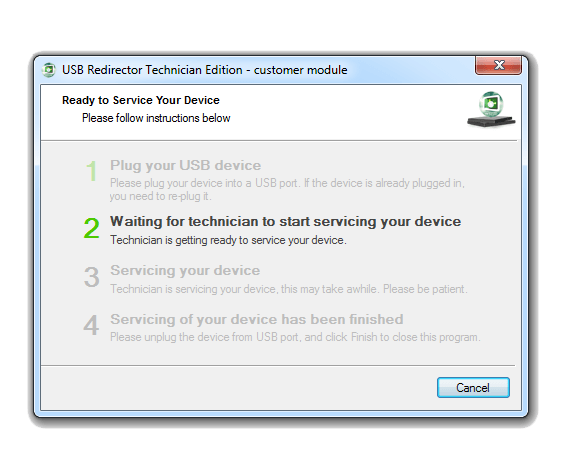
Type ’IP ADDRESS’ on google search bar and send us Your public IP.
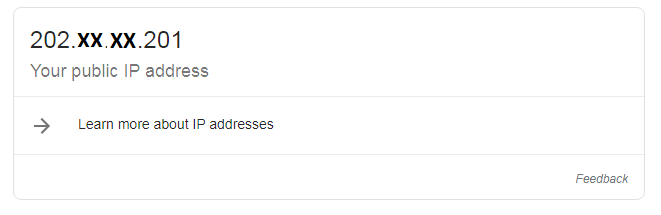
Or check IP here : whatismyip.com
We will start servicing and unlock the LG phone in a few minutes.