This is a permanent & safe method and works for all MOTOROLA phones.
Please follow these steps.
First step:
- Download and install FLEXIHUB in computer. Here is a link : www.flexihub.com/download.html

Note: Do not create flexihub account. we will send email and password to log in.
Second Step:
- Install a MOTOROLA USB DRIVER in computer: here is a link: support.motorola.com/us/en/drivers
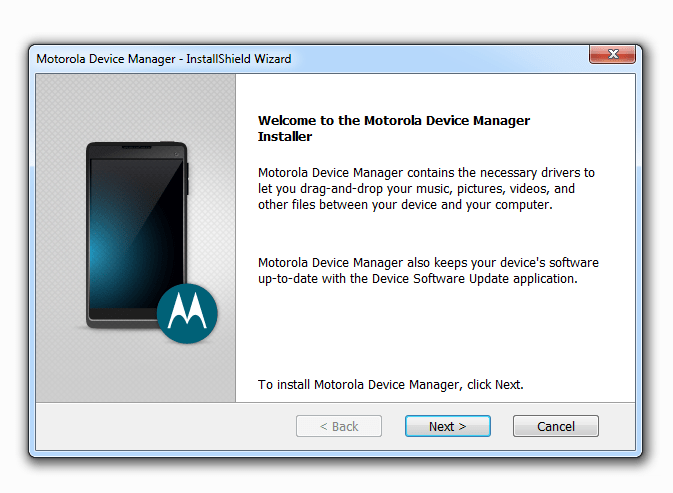
Next steps is:
Get into FACTORY mode
- Turn off the MOTOROLA phone and unplug the USB cable, if connected to computer.
Then
- Press volume up .. volume down and a power button .. all 3 buttons together for a few seconds.
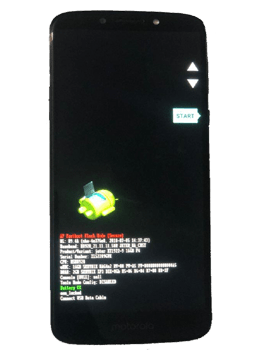
- Press volume down button 2 – 3 times and select ‘FACTORY MODE’ BY pressing power button.
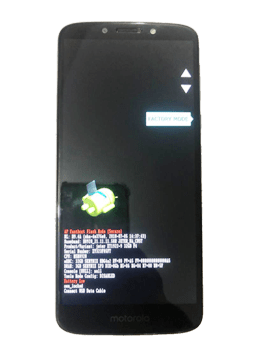
- Your Motorola phone will reboot and show you a notification ‘Commserver has started’ or ‘Android logo’ on top of screen ( takes a few seconds, please wait for it )

- Then tap on ‘commserver’ notification and allow all permissions.

Last step is:
- Log in to flexihub and connect MOTOROLA phone to computer via USB cable. we will unlock.
For ANY question, contact me on whatsapp : +13018455838