Description
Unlock METROPCS TCL 20 XE 5087Z
Unlock METROPCS TCL 20 XE | You’ve a METROPCS TCL 20 XE 5087Z phone and want to get it unlocked earliest as possible at a cost-effective price? then, You are in the right place.
We can unlock the METROPCS TCL 20 XE phone in a few minutes at an impressive price compared to the web market. Unlocking your METROPCS TCL 20 XE phone is legit, it is also a safe process and it brings you a number of benefits.
The unlocking service we provide allow you to use the SIM card of any service provider in your METROPCS TCL 20 XE.
What i have to do for unlocking METROPCS TCL 20 XE?
First, you need to place an order to get the METROPCS TCL 20 XE unlocking service. As we received the order, we will contact you at the email address also on whatsapp in the shortest possible time.
IMEI NUMBER: To place an order, you need to enter METROPCS TCL 20 XE IMEI NUMBER in order form that you can get by dialing *#06#
You do not need to install the Teamviewer (screen sharing) program on a Windows computer, and no need to give access to a computer in any other way. We will send you short 3-step instructions. Once you followed the instructions. We will begin unlocking the METROPCS TCL 20 XE smartphone. Everything will be done in a few minutes.
If you want to know what are the steps, contact us. we will send. You can also read on INSTRUCTIONS page.
Is there anything need to do on METROPCS TCL 20 XE phone??
Yes, You need to enable USB Debugging on METROPCS TCL 20 XE phone.
To enable usb debugging:
Please click on the given link to know: How to enable USB Debugging in METROPCS TCL 20 XE phone.
That’s it.
Once we unlocked the METROPCS TCL 20 XE phone then you can use METROPCS TCL 20 XE phone with any local as well as international network SIM cards and this is the one time process (permanent unlock), don’t need to do it again.
Note:
Please do not submit the order if you do not have a Windows computer or do not want to install TeamViewer on a Windows computer. We may ask you to install TeamViewer on a Windows computer, if necessary.






Reviews
There are no reviews yet.